PA-API will be deprecated on April 30th, 2026. Please migrate to Creators API. See documentation at https://affiliate-program.amazon.com/creatorsapi/docs/en-us/introduction.
This documentation site is no longer maintained, and contains outdated information. Please refer to Creators API documentation.
Offers is deprecated. Use OffersV2 instead.
Determining Availability
An item for sale on Amazon has multiple offer listings. Each offer listings has an availability field that depicts availability status of an offer:
- Available to be purchased
Now - Is
Preorderable - Is
Backorderable
The availability information for an offer of an item can be retrieved from Product Advertising API by requesting Availability Offers Resources.
There are various Availability parameters returned by Product Advertising API.
- The availability
Typeof an offer (i.e. Now, Preorderable, etc.) can be fetched by requestingOffers.Listings.Availability.Typeresource. - The availability
Messagefor an offer specifies the availability message which is displayed on Amazon Product Landing Page of the item for e.g. "In Stock.", "Temporarily out of stock.", etc. and can be fetched by requestingOffers.Listings.Availability.Messageresource.
Some items are not buyable and do not have offers. For more information in this regard, refer Items that do not have offers.
Examples
This section showcases Availability information displayed on Amazon Retail Website under various scenarios and corresponding Product Advertising API response snippet when Availability Offers Resources are requested.
1. In Stock

{
"Offers": {
"Listings": [
{
"Availability": {
"Message": "In Stock.",
"Type": "Now"
},
"Id": "E%2FBPWgafmoO6PqTj8F"
}
]
}
}
2. Backorderable
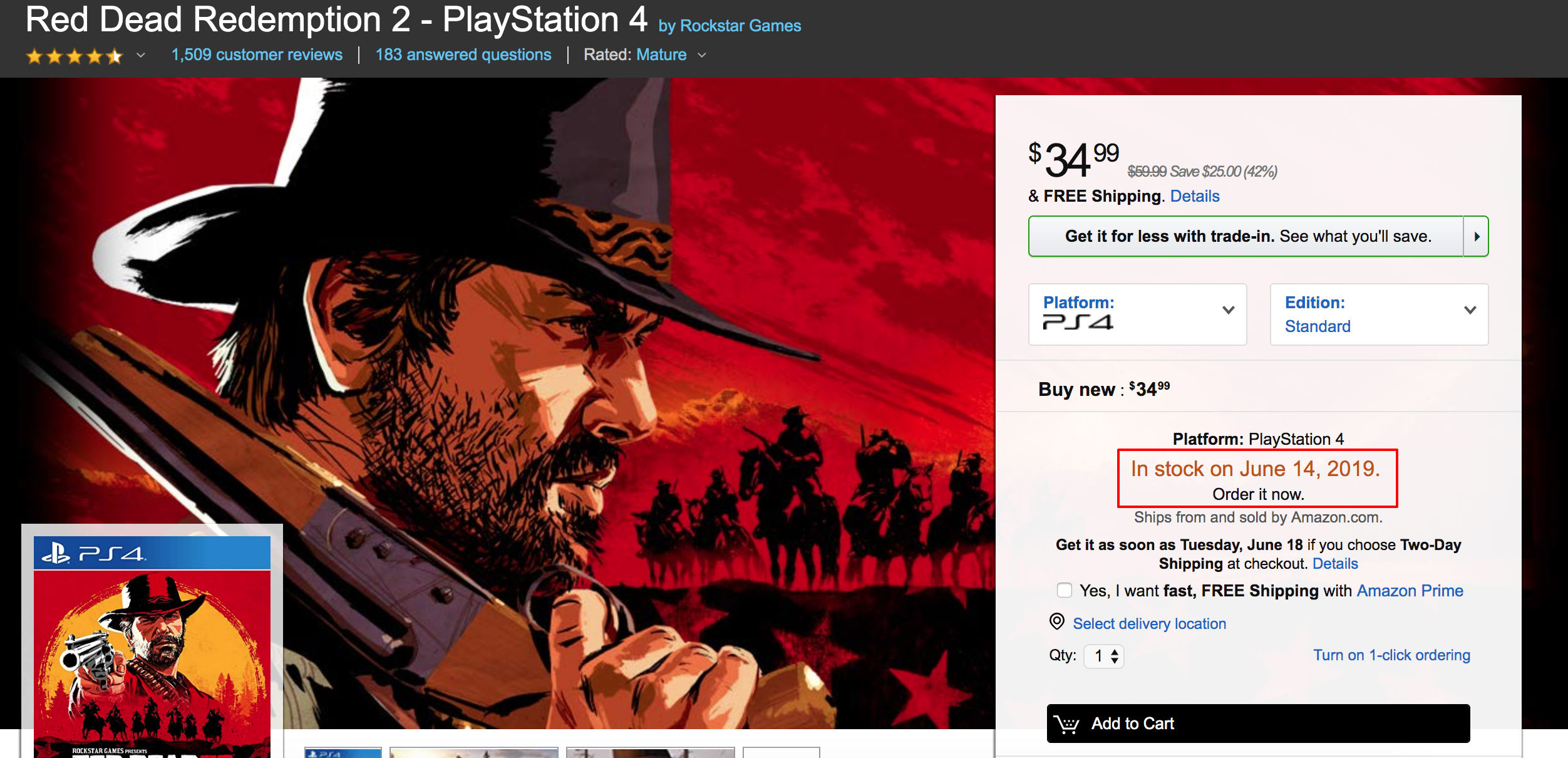
{
"Offers": {
"Listings": [
{
"Availability": {
"Message": "In stock on June 14, 2019. Order it now.",
"Type": "Backorderable"
},
"Id": "E%2FBPWgafmoO6PqTj8F"
}
]
}
}
3. Pre-orderable
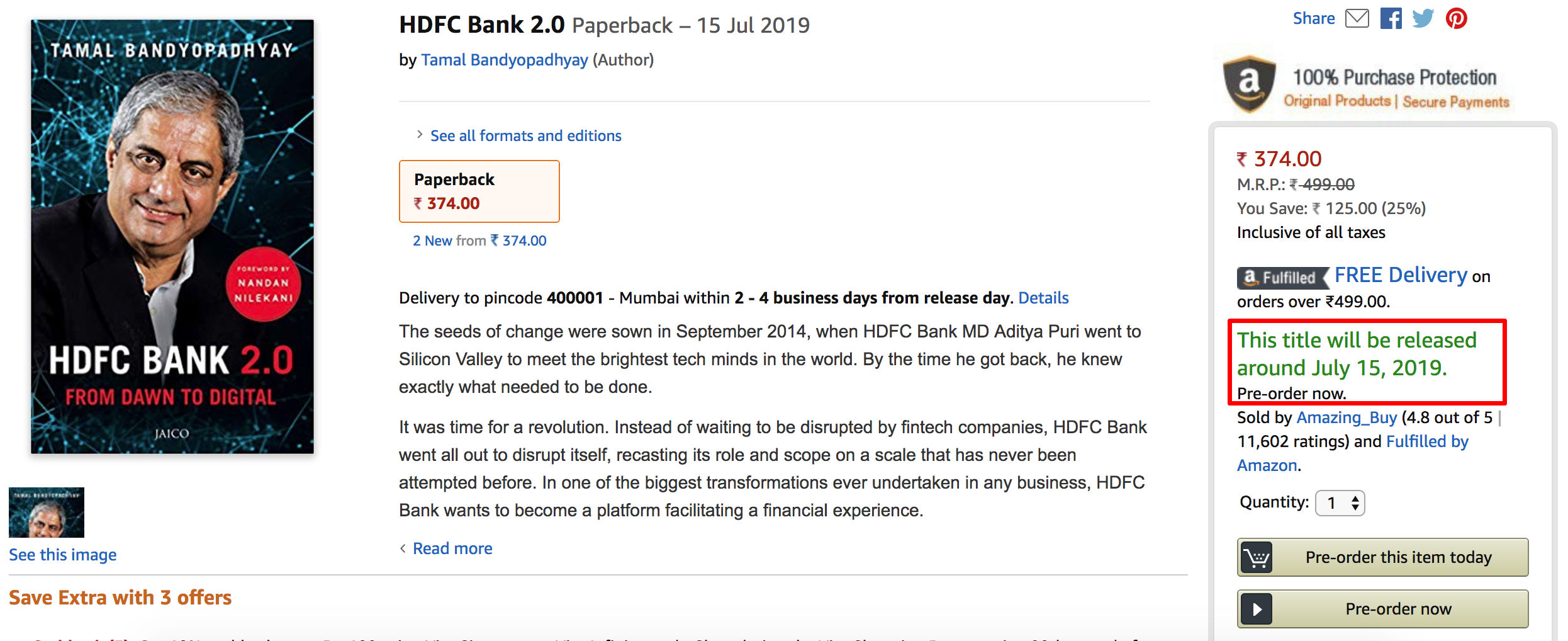
{
"Offers": {
"Listings": [
{
"Availability": {
"Message": "This title will be released around July 15, 2019. Pre-order now.",
"Type": "Preorderable"
},
"Id": "E%2FBPWgafmoO6PqTj8F"
}
]
}
}