Migration Guide
Product Advertising API(PA-API) 5.0 is a complete revamp over the current Product Advertising API 4.0 which is easier to integrate, is lighter, slimmer and faster and offers features consistent with Amazon Retail improving overall customer experience.
This guide will help you migrating your existing application consuming Product Advertising API 4.0 to Product Advertising API 5.0.
What's new in PA-API 5.0?
On a high level, Product Advertising API 5.0 offers following new features:
- Ease of integration: Out of the box SDKs in popular languages for easy integration and adoption. The SDKs takes away all the heavy lifting of signing the request, request serialization and response de-serialization.
- Lighter, Slimmer and Faster: PA-API 5.0 is built from ground-up to offer faster response times and uses Resources over ResponseGroups. PA-API 5.0 supports the lighter and slimmer JSON format over XML supported earlier.
- Better Customer Experience: PA-API 5.0 offers features consistent with Amazon retail like LanguageOfPreference compatibility, PrimeExclusive eligibility, Multiple and intuitive Sales rank information in context of a particular BrowseNode, etc.
For detailed information on how PA-API 4.0 and PA-API 5.0 differ, please refer the What's New in PA-API 5.0 Guide.
For detailed information on mappings between PA-API 4.0 and PA-API 5.0, please refer PA-API 4.0 to 5.0 Mappings.
Migration Process
The following flow describes the PA-API 4.0 → PA-API 5.0 Migration Checklist on a high level:

Following topics contains more details on each of the steps mentioned above.
Step 1: Get New Credentials
Your existing AWS Credentials (AWS Access Key and AWS Secret Key) won't work with PA-API 5.0. If you have the existing AWS credentials, you can migrate your account and generate new credentials. For more details, refer Migrating your PA-API Account from your AWS Account.
If you're holding old AWS Credentials and seeing the following error (Note that the error screenshot is from PA-API 5.0 Scratchpad) while trying out PA-API 5.0, you might need to migrate your PA-API Account from your AWS Account.
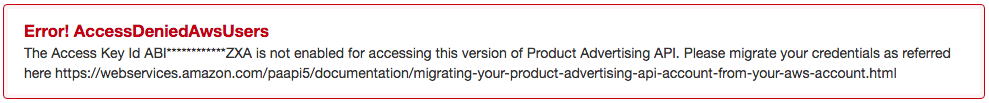
Note that if you've already migrated your credentials from AWS and have the new credentials (non-AWS), you're already set.
Step 2: Check out PA-API 5.0
Before you start integrating with Product Advertising API 5.0, you can play around with it using the PA-API 5.0 Scratchpad.
The PA-API 5.0 Scratchpad Tool can be used to submit requests to the Product Advertising API and get response. The Scratchpad tool returns sample code in several languages to help you understand how the Product Advertising API works and helps you integrate with ease.
For more details, refer Using Scratchpad Guide.
Step 3: Gain Required Knowledge
- PA-API 5.0 uses the more secure HTTPS-POST/JSON-RPC over HTTP(s)-GET/REST,SOAP used earlier. PA-API 5.0 supports JSON over XML supported earlier. You might want to gain some high level knowledge on the above mentioned topics before integrating with PA-API 5.0
- Check out the What's new in PA-API 5.0 Guide for all the new features supported in Product Advertising API 5.0
- Familiarize yourself with the APIs and Resources supported in PA-API 5.0 and the syntax of the new APIs. See API Reference for more details. Check the mappings of PA-API 4.0 APIs and ResponseGroups with PA-API 5.0 in the PA-API 4.0 → PA-API 5.0 Mappings Guide.
Step 4: Integrate with PA-API 5.0
Product Advertising API 5.0 offers out of the box SDKs in popular languages to ease your integration process. SDKs takes away all the heavy lifting of signing the request, serializing API requests and de-serializing API response.
Integrate with PA-API 5.0 using the supported SDKs. Or, alternatively, you can choose to have a vanilla implementation without SDKs. While integrating, you might only need to update the component making PA-API call and the component converting PA-API response in your desired format in your application.
- Request: If you're using SDKs, the request signing, serialization and response de-serialization is done for you. Or you may refer the signing algorithm from this guide as well as from PA-API 5.0 Scratchpad's code snippets section. You might also want to update the error handling in your app to utilize PA-API 5.0 Errors.
- Response: Your app's response transformer/converter might need an update to utilize the new JSON response syntax. See API Reference to check the syntax and placements of all attributes you're interested in.