PA-API will be deprecated on April 30th, 2026. Please migrate to Creators API. See documentation at https://affiliate-program.amazon.com/creatorsapi/docs/en-us/introduction.
This documentation site is no longer maintained, and contains outdated information. Please refer to Creators API documentation.
Offers is deprecated. Use OffersV2 instead.
Migrating your Product Advertising API Account from your AWS Account
If you are an existing Product Advertising API customer and your security credentials are linked to an AWS account, you can migrate your Product Advertising API account from AWS. If you choose this option, you will decouple your AWS account from your Product Advertising API account. You will get a new pair of credentials directly in your Product Advertising API account.
When you migrate your Product Advertising API account from AWS, you can use your new credentials only for the Product Advertising API. These credentials will not work with any AWS services.
To migrate your existing Product Advertising API account from AWS
Log into Associate Central website with email id of Primary owner of the store. Confirm you have selected correct store in top right drop down, else update it to correct store. On the Manage Your Credentials page, choose Migrate. We automatically create new credentials for you.
Update your Product Advertising API applications with your new pair of credentials.
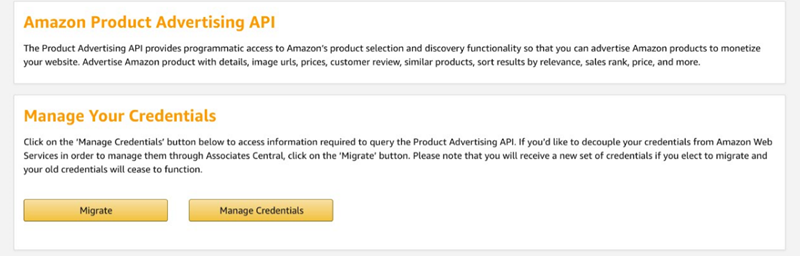
After you migrate your account, on the Download credentials page, copy your Access Key and Secret Key or choose Download Credentials.
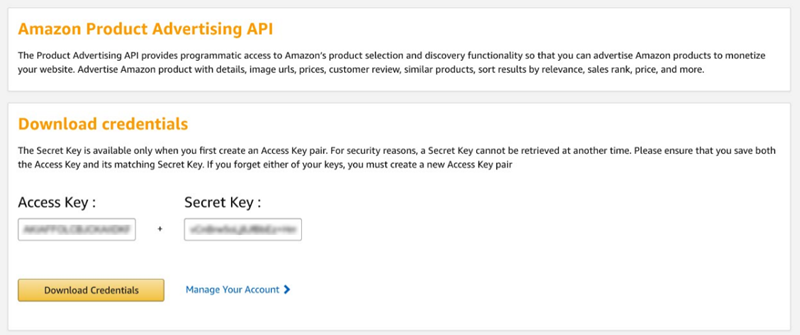
You can use your new credentials to make requests to both Product Advertising API 4.0 and 5.0. Your old credentials will continue to work with Product Advertising API 4.0, but only with new credentials you'll be able to call Product Advertising API 5.0 successfully.
You no longer need your AWS security credentials or AWS account to use the Product Advertising API. If you want to close your AWS account, see Closing an Account in the AWS Billing and Cost Management User Guide.